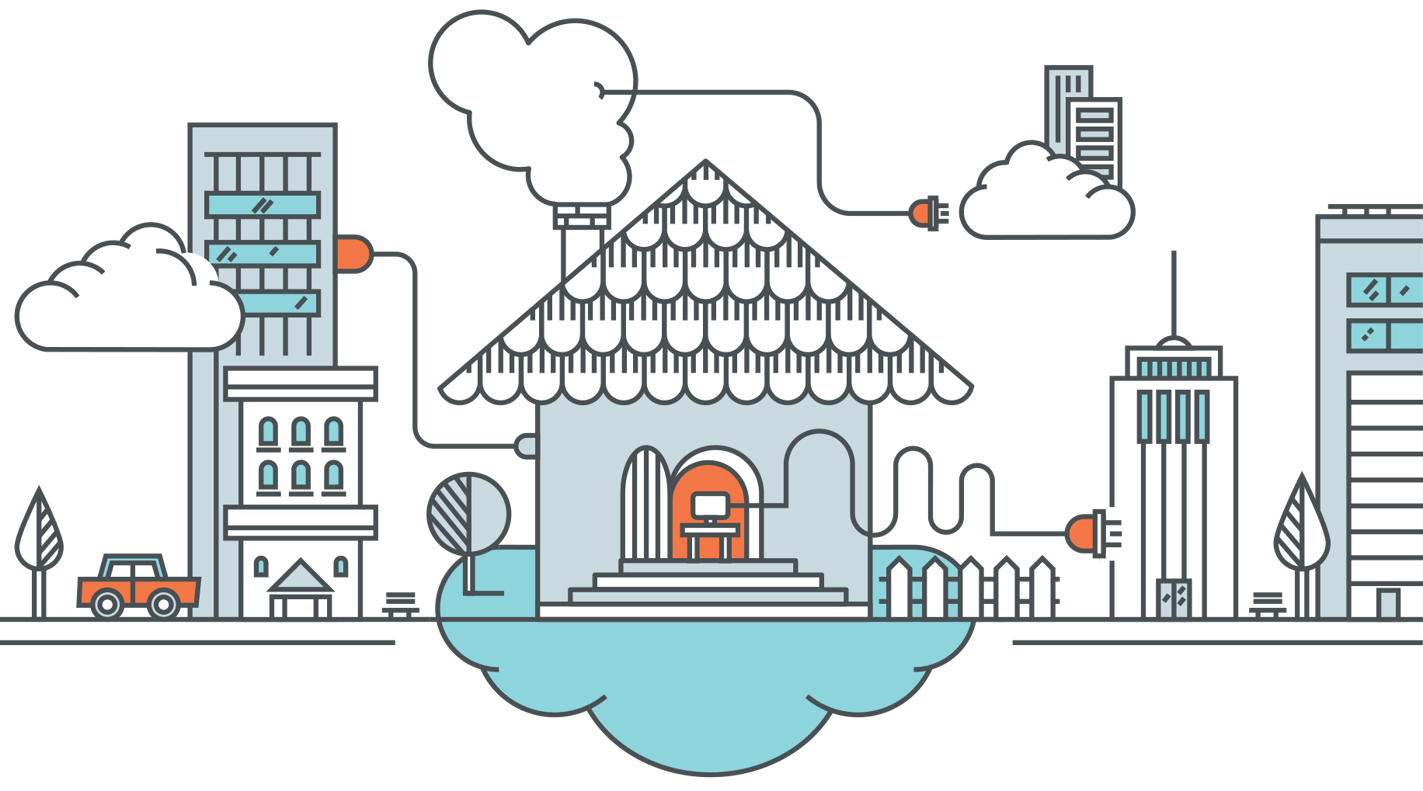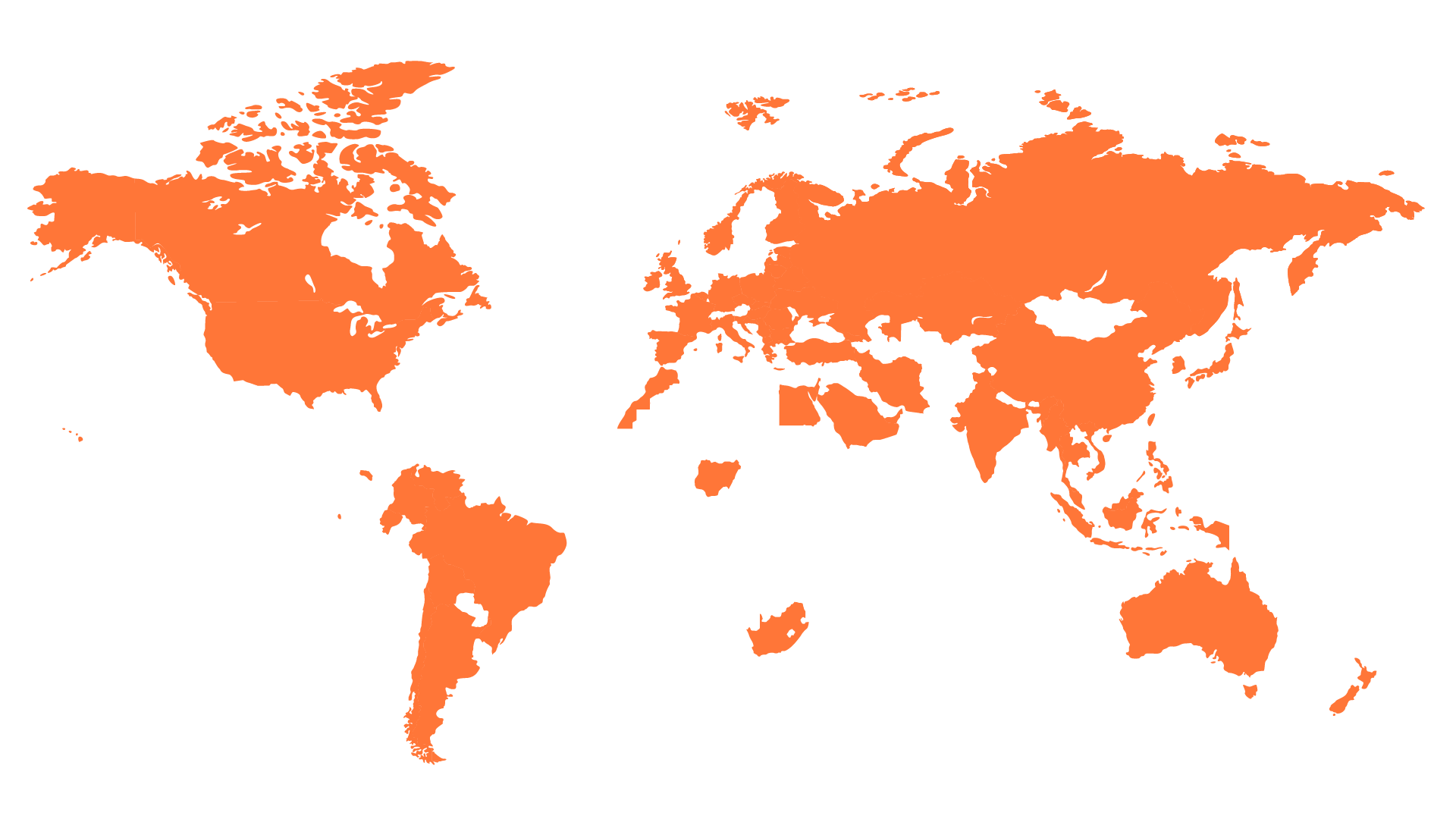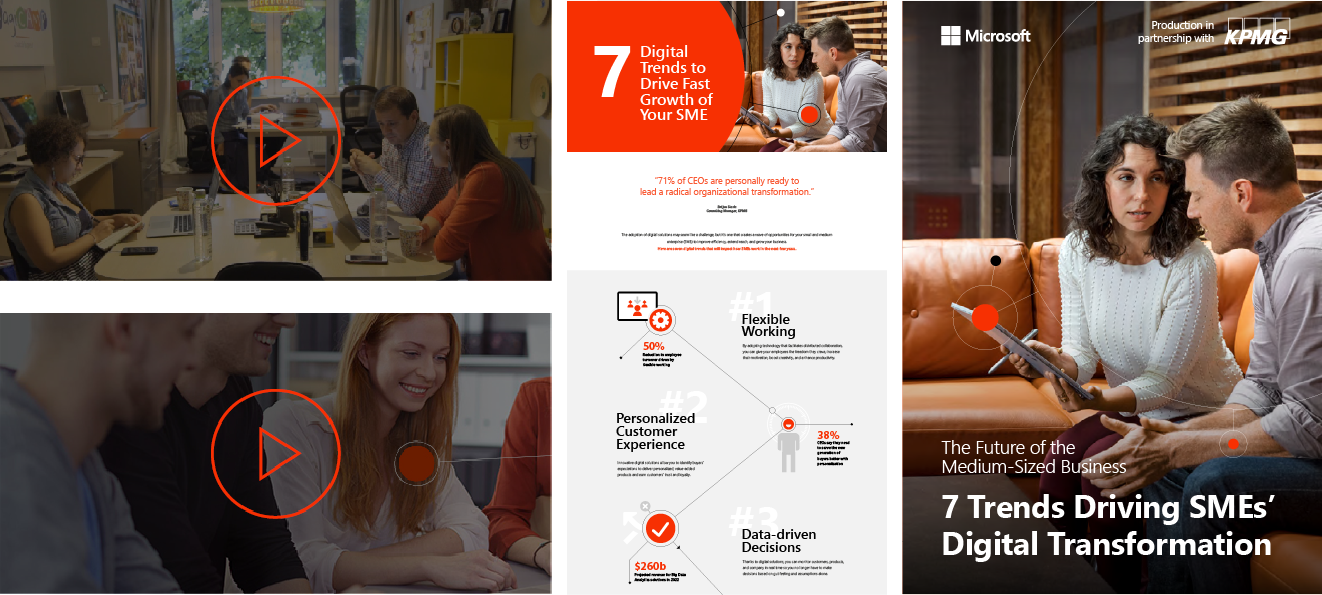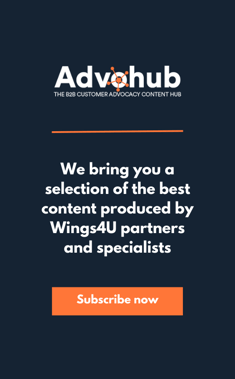For most people, working from home is much less stressful than working in an office. But it requires a good dose of discipline.For most people, working from home is much less stressful than working in an office. But it requires a good dose of discipline.
When you work at home, you save time and remain calmer than you would commuting to and from work or stuck in traffic. You will also likely feel less pressure from your boss, who can come check what you’re doing at any time in the office, e.g. to see whether or not you’re playing Farmville.
Working from home definitely has many advantages. But in order to truly get something done, you have to establish certain rules. The biggest challenge is to separate work from relaxation. Work duties from household ones. Excel spreadsheets from watching TV.
Pay attention to the following five tips. Maybe one of them – or all – is what you need to boost your productivity.
1. Wherever you are, be fully present
Whether you work at home, in your own office or in a big open office at a multinational company, you should ask yourself every morning a few important questions: “What exactly do I wish to achieve today? What do I need to get done? What specifically will I have finished this evening and how will I feel when I leave?”
The answer must be specific.
When you work in a corporate office, you have a fixed daily program. You arrive at work at 8 a.m. (you lucky ones can perhaps arrive at 9 a.m.). You may have office meetings in the morning and then you work for a while, go to lunch, another round of meetings and actual work. At some point, you quit work and go home.
When setting up your “home office,” you have to establish a similar work schedule. Set a time for when you get up, when you have breakfast, and when you will start working. That is, when you will sit at your computer 100% focused, or when you will create some value at a meeting with a client.
Define when you will have your lunch break, how long it will be, and stick to it. Last but not least, determine when you will finish work and devote your time to other, more pleasant, things.
If you have family and children, it might be difficult to explain to them that they shouldn’t bother you. After all, you’re home. You’re just next door. You’re available. One idea is to set up regular breaks. Every two hours you can leave your desk and check on your family. You have time to talk to your spouse or even play with the kids, let’s say, for 15 minutes.
Maybe you think those breaks can make you lose focus, so what about hanging a “Do Not Disturb” sign on the door handle – a gentle reminder that you’re busy? Or: have you considered locking the door? If you think the isolation is too radical, find whatever works for your reality. The important thing is to let your family know that when you’re working, you’re really working. When you’re with them, you’re really with them. Not with your cell phone or your emails.
2. “Houston, we have a problem”
Good communication skills are the sign of a professional. Always maintain contact with your headquarters, with your boss, your colleagues, and your clients. When you are not in the office, but at home, you need to be able to sort out things via email or by phone.
Remember: when you’re not face to face with people, chances of misunderstandings are higher. Luckily, there are many ways to make sure your message will get to the other side clear – and nice – enough.
EMAIL:
- Get to the Point Quickly.
What is the first thing you want to know when you receive a new message? You probably want to know what this is about. Let the receiver know in the first few lines why you’re writing. Avoid long introductions and go straight to the point. Then give more details, if necessary.
- Be Precise.
The second thing you want to know is: what do I need to do? Let your receiver know exactly what action you expect, if any. Try to be specific. If possible, finish your email with that information. And don’t forget the word “please” when you’re asking for something.
- Things That Matter: Formatting.
HOW DO YOU FEEL READING THIS? What about this? Avoid capitalizing whole passages if you don’t have a reason to do that. You might think the sentence will get more attention, and it probably will, but in a bad way. Actually, it might look like you’re shouting. If it’s important, just say so.
As for the excessive use of bold, it’s not nice to the receiver’s eyes. Keep it simple and clean. This is the best way to get the attention you want.
- A Little Review Is Never Bad.
Before hitting “send,” take a quick look at your message. Does it say everything you need? Are there any typos? Have you attached the file you mentioned? Is it clear? Good grammar is always a sign of professionalism. It shows you care.
PHONE:
- Why Are You Calling?
Before calling, have the purpose of your contact in mind. This will help you avoid rambling and go straight to the point.
- Start Off Right!
The person you just called could be busy. Start by asking if this is a good time to talk. If it’s not, try to set a time to call back later.
- Have a Cheat Note.
If you have several points to cover and you’re afraid you might forget something, write down important points before the call. Keep the note in front of you as you speak.
- Smile!
It’s funny, but this really helps. You’ll be more relaxed as you speak and the person on the other side will find your voice friendly. Plus, you should smile anyway.
Be your best self and discover 25+ ways how to be productive now.
Download our Freelancer's Guide to Productivity.
3. Make a to-do list. Daily, weekly, monthly
Start with the monthly one. What exactly do you wish to achieve this month? What is the one thing that you wish to finish? Write it down on paper (and not on some scrap of used paper that you just happen to have in your hand). Open up a Word document or a special diary that will serve as your work diary and write down this super important information there.
From this big monthly goal, create four weekly ones and split each weekly goal into seven daily ones. One big goal per day is just right. Don’t immediately cram 30 tasks into Monday. You won’t get it done and you will only feel frustrated. The saying “Little by little does the trick” also applies to time management.
4. Where do you belong?
In a typical office, you have your standard workspace. A good chair, a big desk, a big monitor, and a desktop computer vs. a notebook, one that the IT department has forbidden you to install anything on.
A standard office will likely never receive an award for design, but they do work. You feel like you’re at work there, because the space is designed for it.
You have to create a similar work atmosphere at home. You don’t have to immediately set up an office, but buy at least a standard work desk and an office chair. The place where you work should be for work only.
If you have no other option, because you truly have no room and you can’t fit an extra table anywhere, then buy at least one “special” chair. Place this chair next to your dining table in the kitchen and use it only for work – not to watch movies or check what’s happening on Facebook. This way you can easily distinguish working hours from non-working ones.
5. Reward yourself
In a typical office, a good boss will praise you and say, “Good job.” If not him, at least your colleagues will do. But when you work at home and finish something successfully, it appears there is no one nearby with whom you can share the fruits of your labor. Wrong! You are nearby. You have to know that what you are doing is worthwhile.
You’ll probably not want to verbally compliment yourself, but find something you deserve. Treat yourself to your favorite meal. Buy the tickets for a cinema session with friends. Take an hour off to walk your dog. You earned it.
Bonus tip: It’s a cliché, but... don’t forget to maintain a hydration regime, take regular breaks from looking at your monitor (your head and neck appreciate it) and do a couple of squats from time to time to get your blood circulating.
Recap:
- Explain to your family what “home office” means. Plan immediately a time and place for discussing this with your loved ones.
- Keep it simple. Be as precise and clear as you can when writing emails or making phone calls. Also, be nice!
- Organize your time. Make a to-do list for no more excuses.
- Design your ideal workspace. Perhaps now is the right time to take a trip to a furniture store.
- You deserve it! Buy some Champagne. After a successful week, what about a little party at home?